How to run a Container with Sakuli Tests
Sakuli Container are only available with an active Sakuli subscription.
The following how-to aims to help unexperienced users getting started with Sakuli Containers. A Sakuli Container ships with pre-installed Sakuli, Monitoring forwarder and other additional modules, it is not necessary to install anything on your docker-host, except for docker.
Download the image
You first need to download the Sakuli image:
docker pull taconsol/sakuli:2.2.0Folder structure and necessary files
You will need a proper Sakuli Test setup on your docker-host. Do one of the following to bootstrap this setup:
Either clone the Git Repository
git clone git@github.com:sakuli/container_bootstrap.git sakuli-container_bootstrapOR
Download the following ZIP
After cloning the repo / unzipping the file, you will have a folder structure like this with the proper files to run a test using a Sakuli container:
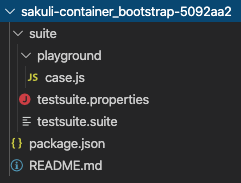
Run
Open a terminal and navigate to the folder “sakuli-container_bootstrap*". Within this folder, run the following docker command:
docker run --rm -v $(pwd):/suite -p 5901:5901 -p 6901:6901 -e SAKULI_TEST_SUITE=/suite taconsol/sakuli:2.2.0Watch the magic
You can use the noVNC feature to have a live-view of what is happening within the Container by opening the following link on your docker-host while the container is running and a test is executed: http://localhost:6901/?password=vncpassword
What´s more?
Have a look at our documentation about Container, Forwarder etc. to get a more in-depth knowledge on what is happening and on how to customize the execution of Sakuli tests.